I did a simple usability Analysis for Microsoft (MS) Office Word 2007 a while ago, and would like to share it with you. In general,MS Word 2007 is an easy-to-use word processing tool. I tried MS Word 2003 and OpenOffice Writer, and so far none of them could compete with MS Word 2007. Moreover, OpenOffice Writer .doc format is sometimes not compatible with MS Word, and well it brought me trouble in one of my earlier projects. The analysis below is according to Jakob Nielson’s Ten Usability Heuristics.
1. Screenshot of Microsoft Office 2007 Interface
 Screenshot 1 Microsoft Office Word 2007
Screenshot 1 Microsoft Office Word 2007
2. Interface Analysis according to Usability Heuristics
 Screenshot 2 Instant Visible Feedback for Changing Styles
Screenshot 2 Instant Visible Feedback for Changing Styles
- Good: When my mouse hovers on the “Heading 1” style, I could preview the result of the style on the paragraphs I choose instantly. The great part is if I don’t like the style I could simply move my mouse out of the “Heading 1” bar.
 Screenshot 3 Instant Visible Feedback for Checking Errors
Screenshot 3 Instant Visible Feedback for Checking Errors
- Good: When I have some basic grammar or spelling errors, the system will remind me.
- Not So Good: Sometimes I don’t need to make the first letter of the sentence capital, but the system always applies the automatic change to it, which is pretty annoying. I have to disable it.
 Screenshot 4 Familiar System Language & Instant Help Instruction
Screenshot 4 Familiar System Language & Instant Help Instruction
- Good: Although I could use English version’s MS word, I think Chinese look more familiar to me. I like the instant “help” instruction appearing below for some menu items, and they could help me to do my tasks without wasting effort.
 Screenshot 5 Warning for Possibility of Overwriting a File
Screenshot 5 Warning for Possibility of Overwriting a File
- Good: Sometimes I may make mistakes on saving a file to an existing one, so the warning functionality is great to prevent me from making such mistakes.
 Screenshot 6 Suggestions for Correcting Grammar Error(s)
Screenshot 6 Suggestions for Correcting Grammar Error(s)
- Good: I could choose from the suggestion list for correcting my errors without spending effort to think by myself.
- Not So Good: I don’t need the beginning letter to become capital, then this function seems annoying sometimes. However, it is great that I am able to cancel the auto-capital change.
 Screenshot 7 Undo and Redo button
Screenshot 7 Undo and Redo button
- Good: The Undo and Redo buttons are always to most useful tool for editors. However, since I am proficient enough to use “Ctrl+z” and “Ctrl+y” to do the same functionality, this doesn’t bother me too much.
- Not So Good: The buttons are too small to see on the panel.
 Screenshot 8 Consistent look of Menu
Screenshot 8 Consistent look of Menu
- Great: Grouping is absolutely a revolution in MS Word. I personally really like them, and find it really easy to find items I want. Well, it is a fact that MS Word is the software with most menu items – hold your breath, it is true! Grouping is a nice and elegant way to deal with hundreds of options, believe me. Moreover, on every menu tab the grouping style is similar, so it is great in consistency, too.
- Not So Good: Well, you know a perfect solution is never easy to find. After grouping, there are still too many items (large and small), and sometimes I need to think possible positions of them and then try looking for them.
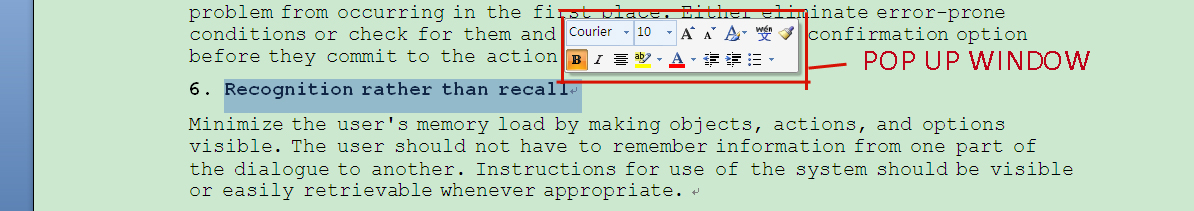 Screenshot 9 Pop-up Assistance Window
Screenshot 9 Pop-up Assistance Window
- Good: When I use mouse to highlight some texts, there is an assistance window popping up, I could choose from the items. However, I am so familiar to choosing from the up menu bar that sometimes I just ignore this small pop-up window.
3. Other System Functionality Usability Analysis
(1) Open File
I found on my Computer, opening .docx file format is much faster than .doc. Since some of my friends still use Microsoft Office Word 2003, I have to save most of my document files to .doc, which result in the slow opening of them. Sometimes I am pretty annoyed by this.
(2) Short Cuts
I always want to find some short cut keys but got no idea. Also I am confused the seemingly short cuts on the right-click pop-up menu, as could be seen below:
 Screenshot 10 Confusion about Short Cut Keys
Screenshot 10 Confusion about Short Cut Keys
- Not So Good: I always use “Ctrl + d” to see the font panel, and I don’t know how to use it via this “(F)” key.
In all, I like MS Word 2007. I know some people are still using Word 2003. Well, you should know that Word 2010 has already come out for a while, and every product improvement happens for a reason. So keep your Word up-to-date:D
Grouping of memu makes me faint.. I’m still not used to MS word 2007.
And I think British English is not a reason for correction.
After a while, you could get used to it. By the way, what British English?
Your story was really informative, tanhks!
Oh well yes, word correction execute on British English, like colour -> color, which does not make sense. I haven’t tries the latest word though, so I don’t know whether they deal with issue. Hopefully they did.
This is way better than a brick & mroatr establishment.